Without further ado, here's how to convert video files to video or audio file with Total Video Converter.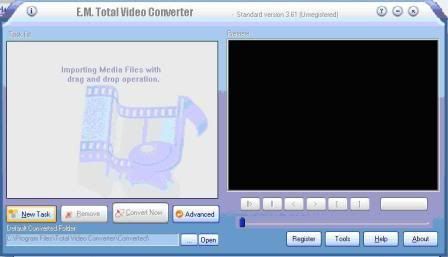
- Download Total Video Converter here.
- If completed, Double Click the Icon Total Video Converter.

- This will bring up the dialog box select the language, Select your language and click OK.
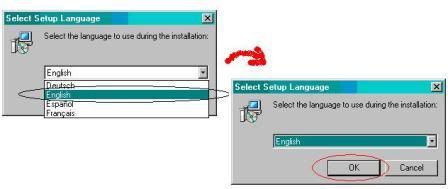
- Click Next, after the dialog box "Setup - Total Video Converter" appears.
Keep - Click Next, until the section "Install" , then click the "Install" it. Wait until the installation Total Video Converter Done. Then click OK.
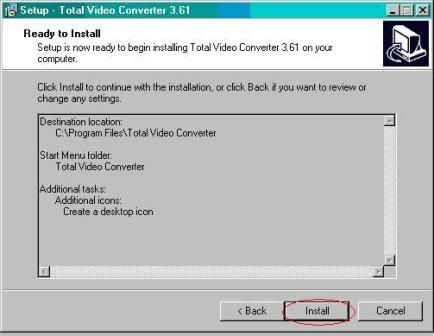
- you can simply use Total Video Converter to convert video files such as *. flv, *. WMF, *. dat, *. 3gp and so on to form other video files. For example *. WMF files into *. 3gp or files to *. mp4 or *. mp3 and so on.
That's how to convert various kinds of video files to video files or audio files with Total Video Converter. Hopefully Helpful.

0 comments:
Post a Comment